Tesonway Coupon Guide
Step-by-step tutorial to save on premium cigar humidors (exclusive for US customers)
1 How to Get the Coupon Code
On any product page (like our popular Tesonway Glass Top Desktop Humidor), look for the "Coupon" tab. Click to reveal the available discount codes.
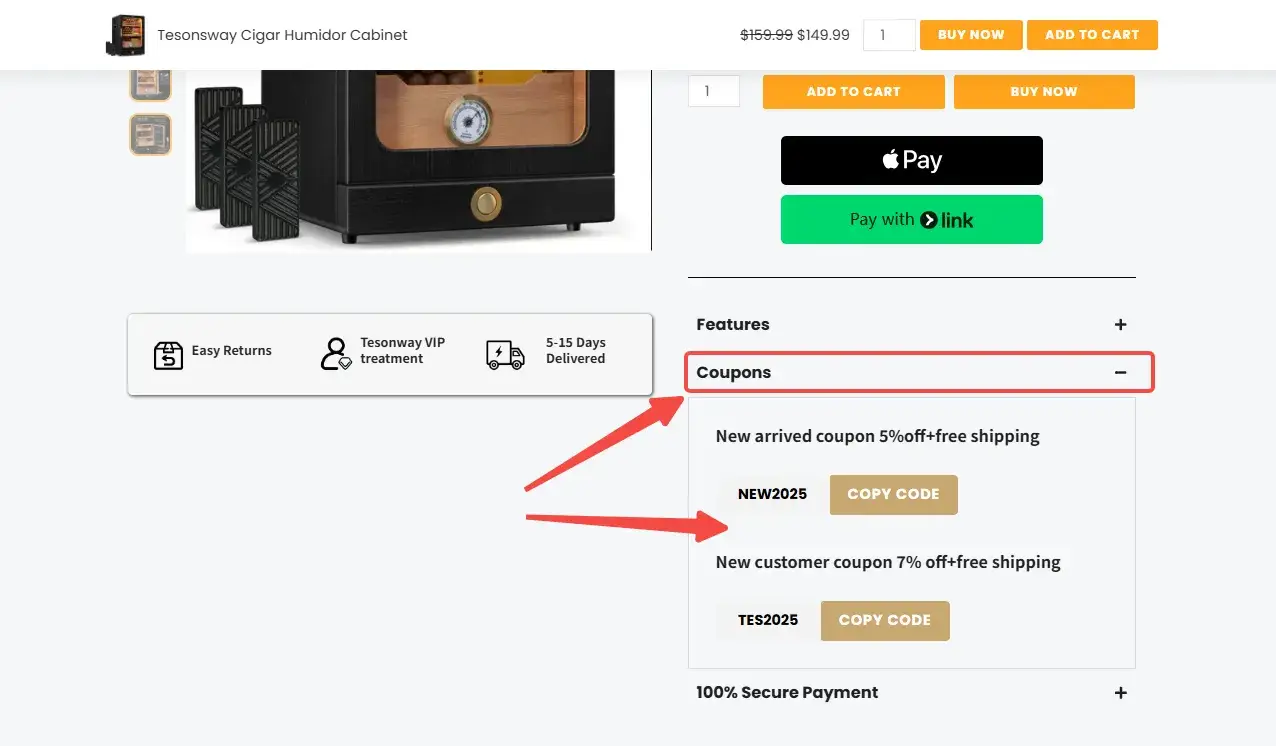
Image: Locating coupon section on Tesonway product page (mobile-friendly view included)
Once the code is visible, click the "Copy Code" button to automatically copy it. Note that terms (including validity period and usage rules) may vary by coupon – always refer to the specific discount code description for details. Our new customer exclusive coupons are permanently valid, but each new user can only use this type of coupon once. For other regular coupons, most follow a "once per customer" usage rule (perfect for restocking or gifting), with their validity periods clearly marked in the coupon details.
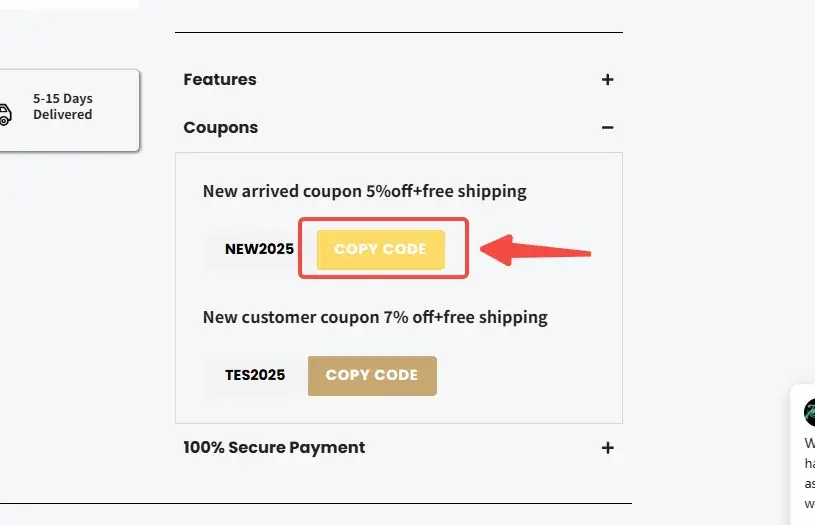
Image: Copying coupon code with one click (works on mobile and desktop)
Pro Tip for US Customers
Subscribe to Tesonway newsletter for EXCLUSIVE 7% off coupon (extra discount on top of regular codes) – valid for all US orders, plus free shipping for all items. Even better, our premium cigar humidors (like the Glass Top Desktop Humidor and Usewire Travel Humidor) come with FREE custom engraving service: add a unique name, memorable date, or personalized pattern to make your humidor a one-of-a-kind piece (perfect for gifting or personal collection). Check details and start your custom order via our online exclusives page. Delivery to USA takes 5-10 business days (no extra cost for contiguous states).
2 Add Products to Your Cart
Select your desired cigar humidor or accessory from our top-selling collection:
- Tesonway Glass Top Desktop Humidor (our best-selling desktop model – perfect for home use)
- Usewire Leather Travel Cigar Humidor Box Set (If you’re looking for a budget travel cigar humidor, try our Usewire Travel Cigar Humidor Set — use code NEW2025 to get 5% off + free shipping, perfect for cigar lovers on the go)
- Tesonway Cigar Humidor Cabinet (large-capacity storage for serious collectors)
For each product, you can:
- Click "Buy Now" to proceed directly to checkout, or
- Choose "Add to Cart" to continue shopping
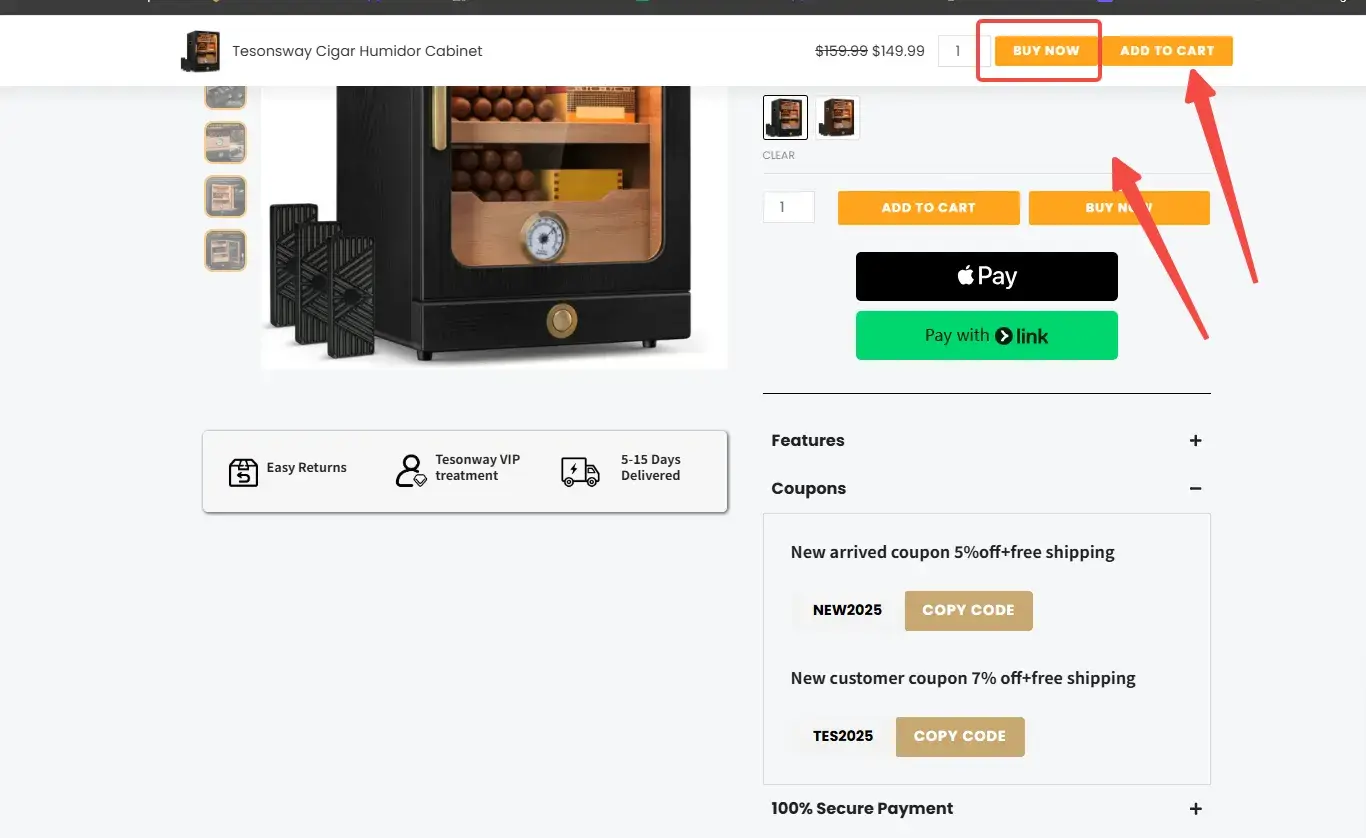
Image: Choosing between immediate purchase or adding to cart (mobile-optimized buttons)
Browse Cigar Humidor Collection3 Apply Coupon During Checkout
If you selected "Buy Now", you'll be directed to checkout. Look for "Click here to enter your code". Paste the copied code and click "Apply Coupon". All codes work for US orders – no regional restrictions.
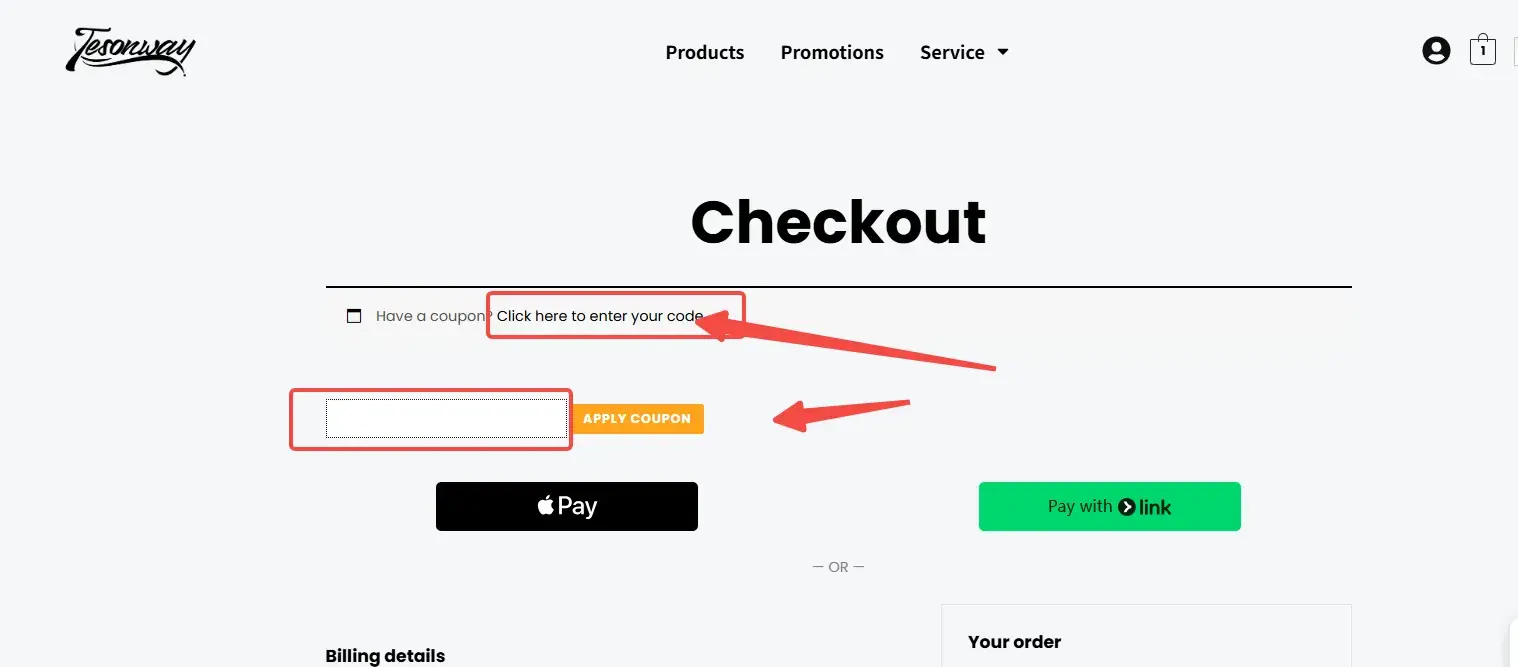
Image: Applying coupon code at checkout (works for all Tesonway humidors and accessories)
The discount will be instantly applied to your order total. Remember: each coupon is for one-time use, but you can subscribe to our newsletter for fresh codes after your first purchase.
Important Note
Most coupons have NO minimum purchase requirements – use them for small accessories (like lighters or cutters) or large humidors. Exceptions are clearly marked on the promotions page.
4 Complete Your Purchase
Enter your shipping information (example: 123 Main St, New York, NY 10001, USA) and billing details, then click "Place Order" to finalize your discounted purchase. All US orders include free tracking – you’ll get a shipping confirmation email within 24 hours.
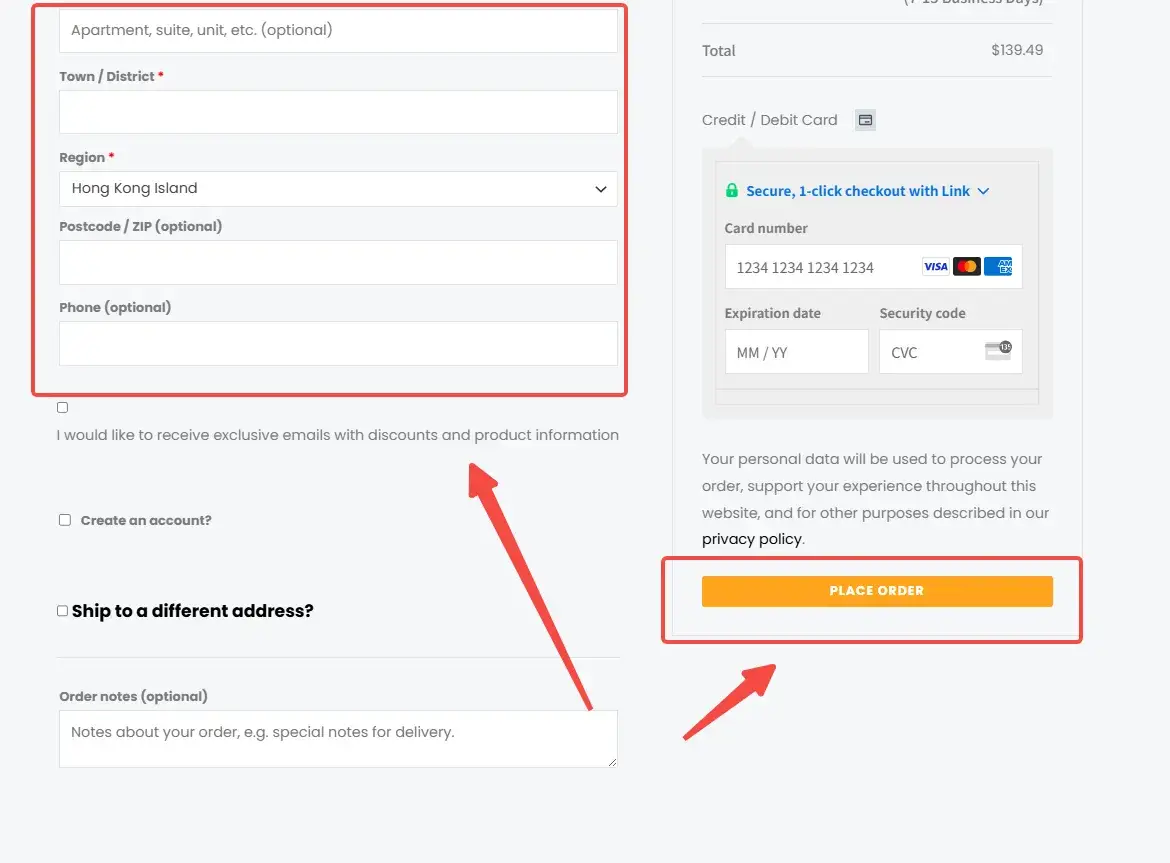
Image: Finalizing order with discount applied (US shipping details pre-filled for convenience)
US Shipping Info
Free standard shipping to all US states (5-10 business days). Expedited shipping (2-3 days) is available for a small fee at checkout – perfect if you need your humidor for a special occasion.
5 Alternative: Apply Coupon in Shopping Cart
If you used "Add to Cart", proceed to your cart page. Scroll to find the coupon field. Paste your code and click "Apply Coupon". This works for multiple products too – mix and match humidors with accessories (like lighters or ashtrays) to maximize savings.
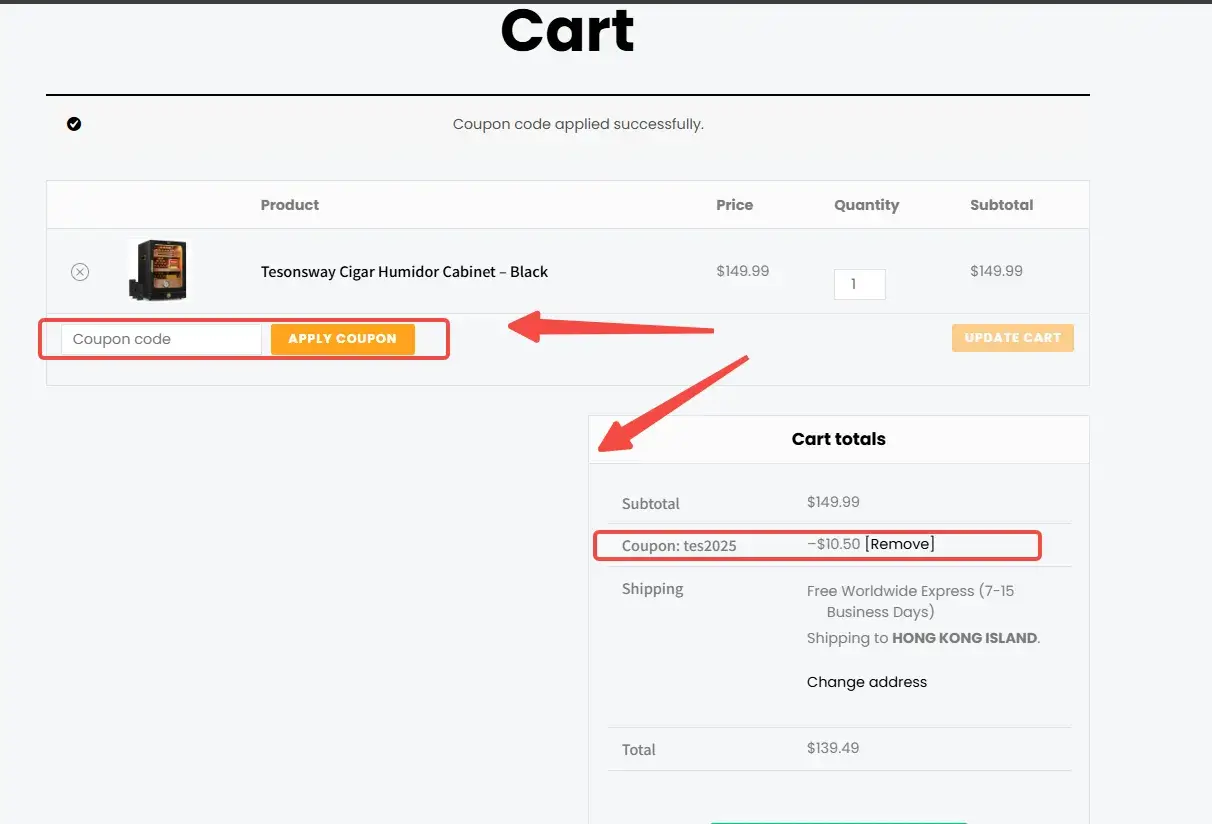
Image: Applying coupon directly in shopping cart (works for bulk orders)
Use Coupon NowFrequently Asked Questions
Can I use Tesonway coupons for cigar humidor cabinets?
Yes! All Tesonway coupons (like TES2025 for 7% off) apply to our top-selling cigar humidor cabinets, including the Tesonway Cigar Humidor Cabinet (now $138.99 with coupon)
Why purchase from Tesonway?
We promise fast shipping, secure payment, excellent service, and worry-free returns, so you can shop with total confidence.
At Tesonway, we’re more than just a seller — we’re a trusted global brand with official stores on Amazon, AliExpress, eBay, Walmart, and more. Our products have earned outstanding reviews for quality and reliability.
What happen if my item not work for me?
Don’t worry!!
— we offer a hassle-free return and refund process.
Simply reach out to our customer support team, and we’ll guide you through quick troubleshooting, replacement, or return options. You can review our full policy here: Refund & Returns Policy.
We’re committed to making things right so you can shop at Tesonway with total confidence.
Bonus for first time purchase from Tesonway?
Yes! As a thank-you for choosing Tesonway, first-time customers enjoy an exclusive 7% discount on their order.
Simply use the code TES2025 at checkout.
You can also check all our current deals and special offers here: Tesonway Promotions.
Order need to assist?
- Your order number and the purchase platform (e.g., Amazon, Tesonway official website, etc.)
- The model of the product you’re having issues with (e.g., Tesonway Glass Top Desktop Humidor, Usewire Travel Cigar Humidor Set)
- A brief description of the issue (e.g., shipping delay, product function issue, etc.)
- (Optional) If convenient, please attach a short video showing the problem, as this will help us identify the cause faster
- A valid email address (please ensure this email can receive messages from @tesonway.com)
Answers to common questions:
https://tesonway.com/support/
Note: For customers in the US, our support team will respond to your request within 24 hours (US business days) to ensure your issue is addressed promptly.
We’ll get back to you and provide assistance as soon as possible:)
Now Check Promotion Categories
Tesonway Travel cigar humidor Promotion
Premium Travel cigar humidor Sale 10% off

Top Products to Buy with Coupons
- Buy now
Tesonway 4-in-1 Cigar Tool – Draw Enhancer, Nubber, Dual Punch Cutter
Cigar Accessories$28.99Original price was: $28.99.$21.99Current price is: $21.99. - Buy now
Usewire 5-in-1 Cigar Lighter
Cigar Accessories$29.99Original price was: $29.99.$21.97Current price is: $21.97. - Buy now
Scotte V-Cut Cigar Cutter with Draw Enhancer Needle
Cigar Accessories$31.99Original price was: $31.99.$17.99Current price is: $17.99. - Buy now
Tesonway 2-in-1 Cigar Punch Cutter with Draw Needle – Compact Draw Enhancer Tool for Cigars
Cigar Accessories$15.99Original price was: $15.99.$6.99Current price is: $6.99. - Buy now
Premium Glass Top Desktop Humidor | Tesonway with Lock & Hygrometer
Desktop Humidors$46.99Original price was: $46.99.$35.99Current price is: $35.99. - Buy now
Tesonway Cigar Humidor Cabinet – 150 Count with Spanish Cedar Lining & LED Hygrometer (Free Shipping)
Cigar Cabinets$159.99Original price was: $159.99.$129.99Current price is: $129.99.













